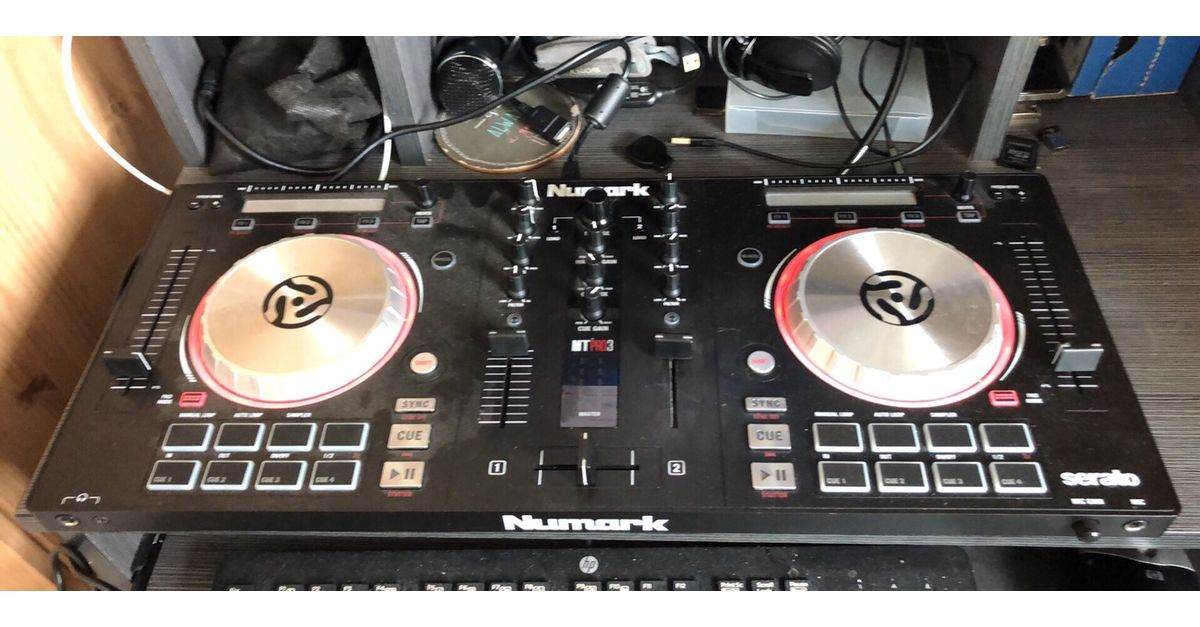Disclosure: This post contains affiliate links, which means we may earn a commission if you purchase through our links at no extra cost to you.
Numark Mixtrack Pro 3 DJ controller is a controller for Serato DJ which has 2 Deck. It has two jog wheels made of metal, which are of 5”. It also has a dedicated filter control for each channel. The touch strip of this DJ controller is multi-functional and has a dynamic effect. There is also a feature of a strip search. You can expect an excellent tempo control because of the 100mm pitch fader that this DJ controller provides you with.
It also has an inbuilt audio chip of 24 bit that will provide you with higher sound quality at 44.1 kHz. Its frequency range is from 20 Hz to 20 kHz. In terms of Decibel, it is +/- 3dB. It comes with the introductory Serato DJ software, which can be changed. The introductory software can be upgraded by the user to the Serato DJ which will be subject to separate pricing.
It also includes the prime loop remix tool kit, and it weighs around 1.5 kg. The dimensions of Numark Mixtrack Pro 3 DJ controller 30.3 mm, 233 mm, and 550.9 mm. For the DJ beginners, Numark Mixtrack Pro 3 DJ controller is perfect. It is a fantastic entry-level DJ controller. It has a list of amazing features, and the design of this DJ controller is updated to make the DJ seem professional and up to date with trends.
There are some advantages and disadvantages that Numark Mixtrack Pro 3 DJ controller comes with. Here is a detailed review of this DJ controller. The features of this DJ controller are also described in detail for you to understand and choose whether you are happy with the given features or not.
Table of Contents
Advantages of Numark Mixtrack Pro 3 DJ controller:
24-bit Integrated soundcard
The Numark Mixtrack Pro 3 DJ controller comes with an in-built sound card of 24-bit. As mentioned earlier, this allows the DJ controller to provide you higher sound quality and makes it a significant advantage of this DJ controller.
Multi-functional Touch Strips for convenience
This was explained in the brief above. The touch strips of the Numark Mixtrack Pro 3 DJ controller are very convenient to use and are also multi-functional. This provides you with more exceptional output and more control over the tempo changes.
Economical
In comparison to the features, the price of the Numark Mixtrack Pro 3 DJ controller makes it very affordable and a top choice for the people who are beginning their DJ journey. It also provides a long list of features within an affordable price, which gives it an edge above the other DJ controllers in the market within the same price range.
Long pitch Faders
Pitch faders allow you to adjust the Beats per Minute (BPM. This helps you to alter the speed of your tune. This feature is perfect for Manual beatmatching. Long pitch faders allow you to match the beats manually in an excellent manner providing you with better beats and mixes. This feature is especially crucial for people who are just learning DJ.
Disadvantages of Numark Mixtrack Pro 3 DJ controller:
Looping controls
The looping controls of the Numark Mixtrack Pro 3 DJ controller are kind of awkward.
Only Introductory software
As mentioned earlier, the Numark Mixtrack Pro 3 DJ controller comes with the introductory Serato software. This would be a limiting aspect of this DJ controller, but you can overcome these limitations by upgrading. You can upgrade to the Serato software by paying a little more money.
Features

Mixer Section
This section of the Numark Mixtrack Pro 3 DJ controller has 2 channels and 2 bands EQs. The Low and high filter is also available in this DJ controller along with browsing controls and the master gain. The cue mix and cue gain are also present, along with the master level meters.
The high and low pass filters can be accessed through the knob, and this is an essential feature of this DJ controller. This is because not many entry-level DJ controllers come with this feature. It allows you to make transitions smoothly.
Software
As mentioned earlier, it comes with the Serato DJ Intro. This introductory software allows you to get started smoothly and quickly. But it has limited features. You can upgrade to the Serato software by paying a little more money. This will allow you to access all the features.
Why would you want to upgrade? If you are a beginner, then the introductory software is good to go. If you are professional, then you miss out on one major feature. It is that you won’t be able to record your mixes. This will be a significant drawback. The recording is essential for you to learn more and make necessary adjustments to your track.
Thinking of it now, it is even essential for beginners but not to the extent that it is for the professionals.
Jog wheels
There are 2, 5-inch jog wheels that are touch-sensitive. These are high resolution. They offer you all that you would need as a beginner. It also offers you better pitch-bending because you will be able to skim through the tracks quickly.
Pads
There are 8 performance pads that are present under each jog wheel of the Numark Mixtrack Pro 3 DJ controller. These have different functions. The 4 pads on the bottom side of the DJ controller are for the hot cues that you need to set. These 4 pads, on the bottom side, are smaller in comparison to the other pads. But even though they are smaller, they have a decent look, and they add up to the overall appearance of the DJ controller.
The 4 pads that are present on the top of the DJ control are dedicated to the looping controls. As mentioned earlier, the looping controls are pretty awkward. This is because when you set the auto loop, it will work just fine. But when you adjust that same loop, you have to use a combination of buttons. This can make it feel less intuitive, and you might feel like you are not so much inflow. You also get an option to set the manual loop lengths.
Pitch Faders
The pitch faders in the Numark Mixtrack Pro 3 DJ controller are long. This is the ultimate feature of this DJ controller because usually, the DJ controllers of the entry-levels have shorter pitch faders. These are usually around 60 mm. But with the Numark Mixtrack Pro 3, you get 100 mm pitch faders.
Why are long pitch faders right? This is because when you are just starting to learning the art of DJing, one of the first skills you would need to master is the beatmatching. Long pitch faders assist learning of beatmatching. This is because they provide you the opportunity to make outstanding adjustments to the tempo od the soundtrack. Thus, Numark Mixtrack Pro 3 becomes a perfect choice for beginners who are still experimenting with their beatmatching skills.
Connectivity
Numark Mixtrack Pro 3 DJ controller provides you with a reasonable amount of connection options. There is one RCA output option. Along with that, you get a mic input. This mic input comes with a dedicated gain knob.
For headphones, you have two jacks available, which are ¼ inch and 1/8 inch. The headphone jacks are another critical feature of the Numark Mixtrack Pro 3 because it makes it simple to plug and play if you have some excellent DJ headphones. The microphone jack is ¼ inch.
In the Numark Mixtrack Pro 3 DJ controller, you also get an integrated sound card of 24-bit. This is something that can connect to your home studio monitors directly. What does this mean? This means that the output from your headphones will be loud and of high quality. Along with that, you won’t need to run the sound using your PC soundcard or your laptop.
Dimensions
The Numark Mixtrack Pro 3 DJ controller is mostly the same as the other entry-level DJ controllers. There are some minor differences that you might want to know.
First, the design of the Numark Mixtrack Pro 3 DJ controller makes is lightweight, which helps you to easily carry it around for gigs. The weight is around 2 kgs.
Second, the controller is more significant in width than most of the entry-level DJ controllers present in the market. It will give you the feeling of having a lot of space. The slimline is just 30 mm.
FX
The top portion of the Numark Mixtrack Pro 3 DJ controller is dedicated to the FX controls. You get the option of lading 3 FX at once. This is an excellent feature for beginner DJs. You can control the effects using the touch strip. This might feel a little odd. This is because you will only be able to make adjustments to one effect at a time.
The options you get with the introductory software of Numark Mixtrack Pro 3 is kind of limiting if you want to use more features than you will have to upgrade to Serato DJ Pro.
Touch Strips
The touch strips are another major feature of the Numark Mixtrack Pro 3 DJ controller. This controller has a dedicated touch strip for each channel. Finding this feature in the other entry-level controllers that easily would not be possible.
This option allows you to skim through your loaded tracks. The difference between using jog wheels and touch strip is that using the later; you can skim through the loaded tracks very quickly.
These can also be used for the wet/dry parameters. The touch strip is like a substitute for the dedicated knob.
Pricing
The price of the Numark Mixtrack Pro 3 DJ controller is around sixteen thousand rupees or around two hundred thirteen dollars. This is quite reasonable with the number of features you get within the pricing range.
There might be additional costs for upgrading to the Serato DJ Pro software if you want to use more features. There are also less pricey versions of Numark Mixtrack Pro 3 available in the market if you want to go with something else.
Conclusion
The Numark Mixtrack Pro 3 DJ controller seems ideal for beginner DJs because of its long pitch faders. Usually, you get around 60 mm long pitch faders, but with this DJ controller, you get 100 mm long pitch faders. This will help you to enhance your beatmatching skills.
It is also a good option if you are planning to shift to a pricier model of Numark later on. It is also lightweight and spacious at the same time, giving you enough flexibility to move it around with ease. Professionals would want to look at all the other options and then make the choice.