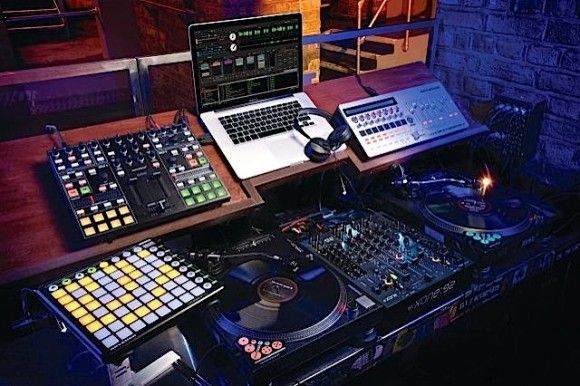So, you have decided to follow your DJ hobby and invest in all that fancy equipment.
Well, it could prove to be an ideal choice, if you follow it sincerely with the best of your efforts. Wait, there is a small concern. You don’t have sufficient money to buy those professional instruments.
Don’t worry. We are here to help you with an exciting DJ set up on a shoe-string budget.
You heard it right. Who says that you can’t buy professional instruments on a budget? One needs a keen sense of observation and analysis to pick the best things at the lowest possible price.
This article will help you in choosing your gear as per the best possible DJ setup.
DJ setups for beginners
1. Traditional Set up
You can start with a turntable, a mixer, headphones and speakers, and a few vinyl records. Use your old laptop for any software support.
Since this gives a DJ look of the 80s and 90s, the Turntables with select vinyl look will do the perfect job. You can scratch and mix and consciously stay away from the digital world.
2. Hybrid Setup
Forget traditional vinyl records for the time being. Enter the digital world. Entire musical collections are available online. With the help of DVS, you can use the digital advantage to make it look traditional.
Here, you will just need a turntable, mixer, sound card, headphones, speakers, free software, free music, and a computer.
Here you have the advantage of both traditional types of vinyl as well as digital. You are getting the best of both worlds.
3. Digital Setup
Here you don’t need a turntable and a mixer. They are optional. Instead, you add a DJ controller that takes care of the work of turntables and mixers.
In fact, it is an all in one system and provides additional features also. The platters emulate the presence of vinyl records and mixing is inbuilt along with so many other features.
Here, adding a turntable can give you the flexibility to position yourself in both segments if required.
Our Choice: Digital Setup with optional Hybrid Add-on
Having a fully traditional setup or a fully digital setup could be a matter of personal choice. But it has its inherent disadvantages.
You are not able to reap the benefits of the digital era in a traditional setup. Similarly, the traditional touch is missing in a digital setup. If you combine both, you get a hybrid setup with a primarily digital overtone.
You are able to take benefit of the plus points of both setups. You can appeal to the audience with a traditional touch along with your skills in dealing with the features of digital music.
Next, you decide your overall and budget and try to play within that self-imposed limit.
You may have to compromise on a few features, but you will ensure that you don’t overspend on any single equipment and end up choosing a cheaper gear in other items.
We are going to recommend the best hardware and software at budget prices along with some free stuff also.
DJ Gear Recommendation (Tabular Form)
| H/W or S/W | Model of Product with Amazon Buy Link |
| Software | Mixxx @ Mixxx.org |
| DJ Controller | Numark Mixdeck Express DJ Controller 20 @ Amazon |
| DJ Controller | Pioneer Pro DJ, Black (DDJ-WeGO4-K) @ Amazon |
| Mixer | Numark M2BLACK Two-Channel Scratch Mixer @ Amazon |
| Turntables | Stanton T.62 Direct-Drive Straight Arm Turntable @ Amazon |
| Turntables | Roland TT-99 3-Speed 909 Special Edition Turntable @ Amazon |
| Headphones | BEHRINGER HPX-2000 HD DJ @Amazon |
| Digital Vinyl System (DVS) | MixVibes DVS Pro @ Amazon |
| Sound Card | ESI Maya44 USB PLUS 4in-4out USB Audio Interface @ Amazon |
| Speakers | Pioneer DJ DM-40 Pair Desktop Monitors @ Amazon |
| Speakers | Numark N-Wave 360 @ Amazon |
| Music | Soundcloud |
Now, we will delve deep into the finer details of different categories and models mentioned above. We have taken special care in selecting the products which are having the best features but are available at an affordable price.
You can always explore these products in further detail and make a decision as per your personal preferences. The category-wise details are as follows:
Software
Free Software
There are so many options in software and it may be really difficult to choose one good option within your budget. What if it is free?
There also some free apps available on Android and iOS platforms along with some desktop apps, so that you can try mixing on your phone, pad or your computer.
Mixxx is a very versatile and free app for use on your computer.
Mixxx

This free software is developed by an international community of programmers, artists, and DJs. As it is open-source software, anybody can contribute to making it better. Here are a few good features.
- It has four software decks and 64 sampler decks, effects chains
- It works nicely with a number of different hardware controllers.
- You can do mixing, beatmatching with sync and auto mix functions. With a built-in FX, you can use features like loops, full EQ, crossfader and pitch control, etc.
- Mixxx has a sophisticated music library to help you organize tour music files. You can import your iTunes music library.
- You can also record and broadcast your mixes.
- Native language support is available in many countries.
Pros:
- Four Software decks are given for better control
- The software is compatible with most of the hardware controllers available in the market
- The software is completely free of cost
- Native language support
- You can Record and broadcast your piece of music
- The option of creating your Music library helps in organizing the music tracks
- Open source, always evolving with more features
Cons:
- Nothing is free in this world. You may have to upgrade for pro features
DJ controllers
A controller can do what a combination of a turntable and a mixer can and much more. The digital advantage takes over and you are able to explore thousands of ways to show your creativity
Numark Mixdeck Express DJ Controller 20 @ Amazon

- You have inbuilt XLR outs, 2 mic inputs, and a headphone output
- Two high-performance decks with large touch-sensitive platters
- Multifunction jog wheels are there to control tight blending, mixing and beat-matching.
- Enhance your performance with pitch rangers, brake, reverse, scratch effects, looping, etc
- It has two physical decks with attractive LCD screen
- Built-in mixer with 3-channel EQ with replaceable faders
- It works well with the mobile Djay app and Vjay app for iPads and integration to iTune capabilities.
- Serato DJ Intro software for beginners is bundled free which can be upgraded.
Pros:
- Has large Touch-sensitive platters
- Pitch rangers
- 2 physical decks with LCD screen display
- 3 channel EQ Replaceable faders
- Mobile connectivity to iTunes and app connectivity
- Serato software for learning for beginners
Cons:
- The software upgrade is to be paid extra
Pioneer Pro DJ, Black (DDJ-WeGO4-K) @ Amazon

- It is a compact model with tactile controls and jog wheels for scratching. In addition to your computer, you can plug into your smartphone or tab also and start playing it. You can also use the WebDJ app on Apple iPad or iPhone with a dedicated slot and can mix tracks straight from the iTunes library. It is also compatible with the ‘weDJ’ app and the functions are self-explanatory.
- By activating Rekordbox software, you can connect the controller and instantly start DJing.
- Professional features like Hot cues, samplers, pad FX and loops are available in the compact and portable design
- With a PC master out facility, you can review your mixes through laptop speakers or wireless speakers simultaneously with your headphones.
- The soundcard is in-built, so you can directly connect speakers or amplifiers to your controller
- You can switch between 3-band EQ and 2-band EQ and the filter mode in Rekordbox
- With bundled Virtual DJ software, you can mix and match your tracks, set loops and cues, apply effects, and play karaoke files.
- The weight is only 1.8kg and can be easily carried along as a lightweight but versatile controller.
- The backlit oversized jog wheels are fun to work with.
Pros:
- Smartphone connectivity with apple and android and both apps
- PC Master Out feature lets you review music through computer speakers
- An inbuilt sound card is an added advantage
- Virtual DJ software in bundled
- Lightweight with just 1.8lg and versatile controller
- Backlit jog wheels for better visual stimulation
- Rekordbox advantage for extra creativity
Cons:
- Oversized jog wheels relative to the total size of the controller
Mixer
Numark M2BLACK Two-Channel Scratch Mixer @ Amazon

This is all you need to create that perfect mix. It may look like a basic product with minimum features, but it can do its job well with the following features
- Perfectly positioned for Scratch DJs
- 2 channel tabletop DJ Mixer
- 3 Band EQ on each channel with gains
- Separate channel VU meters for the master output of music
- A mic input with dedicated EQ and gain
- EQs for portability
- Crossfader curve adjuster for scratching purposes. Replaceable Crossfader can be reversed and slope adjusted.
- A mini headphone crossfader style cueing
- Switchable phone/line inputs to ensure compatibility with all turntables and CD decks and other line sources
Pros:
- Ideal for Scratching for professional DJs
- Separate channels for master out
- Dedicated EQ is available
- Replaceable crossfader
- Crossfader style cueing
- Compatible to all turntables available in the market
Cons:
- Minimalist product
Turntables
Stanton T.62 Direct-Drive Straight Arm Turntable @ Amazon

Belt driver turntables do not have sufficient torque, so are not suitable for mixing or scratching and are harder to use
- Easy to operate with direct-drive support, good torque for mixing and scratching
- Straight Arm improves tracking for scratching
- Equipped with a 300 cartridge pre-mounted on the Head-shell
- 33 and 45 rpm speeds
- Manual pitch control fader
- RCA stereo outputs
- Deck-A-Dance software full version included
Pros:
- Direct drive technology for higher torque (better than belt driver motors)
- Pre-mounted cartridge supplied within the package
- Software included with the full version
- Easy to operate due to direct drive technology
- Better tracking with a straight arm
Cons:
- Entry-level and minimalist
Roland TT-99 3-Speed 909 Special Edition Turntable @ Amazon

- 3-speed Turntable with direct-drive system 33.3,45, 78 rpm with brushless DC motor
- Built-in phono equalizer
- Static balanced S-shaped tonearm
- Stable torque
- With special edition slip-mat and dust cover
- RCA/GND Cable
- Die-cast aluminum platter
Pros:
- Good torque with direct-drive ensures better control
- S-shaped arm for better tracking
- Aluminum platter
- 3-speeds of 33.3, 45, 78rpm
Cons:
- Minimal features
Headphones
BEHRINGER HPX-2000 HD DJ @Amazon

Main Features:
- Rotating reversible earcups with high-resolution cobalt capsules ensure a good quality sound
- Wide frequency range and high definition bass
- 50mm neodymium drivers for high output
- Single-sided removable coiled cables with oxygen-free copper wires which resist tangling and along with gold plated adaptors
- Foldable and swivel ear cups with adjustable headband. Can also be worn on the neck with single-cup style
- German quality with a rubberized coating to leather cushions
- Carrying bag is provided for on the go DJs
Pros:
- Positioned to Budget DJs
- Comfortable fit with cushions
- Lightweight with 308 grams
- Removable cables
- Foldable and swivel feature
- Massive drivers at awesome and affordable Price
Cons:
- Not suitable for highly professional DJs
- Prone to cracking
Digital Vinyl System (DVS)
MixVibes DVS Pro @ Amazon

If you buy a DVS, you will save a lot of money on vinyl as they are quite expensive. It is also compatible with CD decks. So, the music directly from your computer to the Turntable of the CD deck.
You can emulate traditional turntable with control vinyl/CD. They will play the file from your computer DVS by using the turntables in the traditional manner.
The advantage of DVS is that you don’t need heavy bags of vinyl records.
This makes DJing affordable by adding turntables in your set up without buying actual pieces of vinyl.
- It includes control records, CDs and RCA cable bundle
- Video files mix and scratch
- VST effects and instrument emulation on playback and sampling
- DJ functions – Master tempo, cues, loops, BPM counter, waveform display, auto mix, Best Match, etc.
- Record and play loops with 16 pad sampler and recorder
Pros:
- Emulate a turntable without actual pieces of vinyl
- No need to carry heavy vinyl
- All DJ functions are available to professional DJs to fiddle with music tracks
Cons:
- Needs a sound card or audio interface
Sound Card
ESI Maya44 USB PLUS 4in-4out USB Audio Interface @ Amazon

The sound card or audio interface is required to connect mixer and turntable to the computer for recording or music production Here are the key features:
- It is powerful yet affordable
- Standard recording and playback functionality
- A compact aluminum case with 4 analog input and 4 analog output channels with RCA connectors
- The headphone output provides a separate stereo output signal, ideal for DJs
Pros:
- The audio interface comes in a compact aluminum case that shields it from any accidental damage
- Separate stereo output is ideal for the DJs
Cons:
- Minimalist product with the run of the mill features
Speakers
Pioneer DJ DM-40 Pair Desktop Monitors @ Amazon
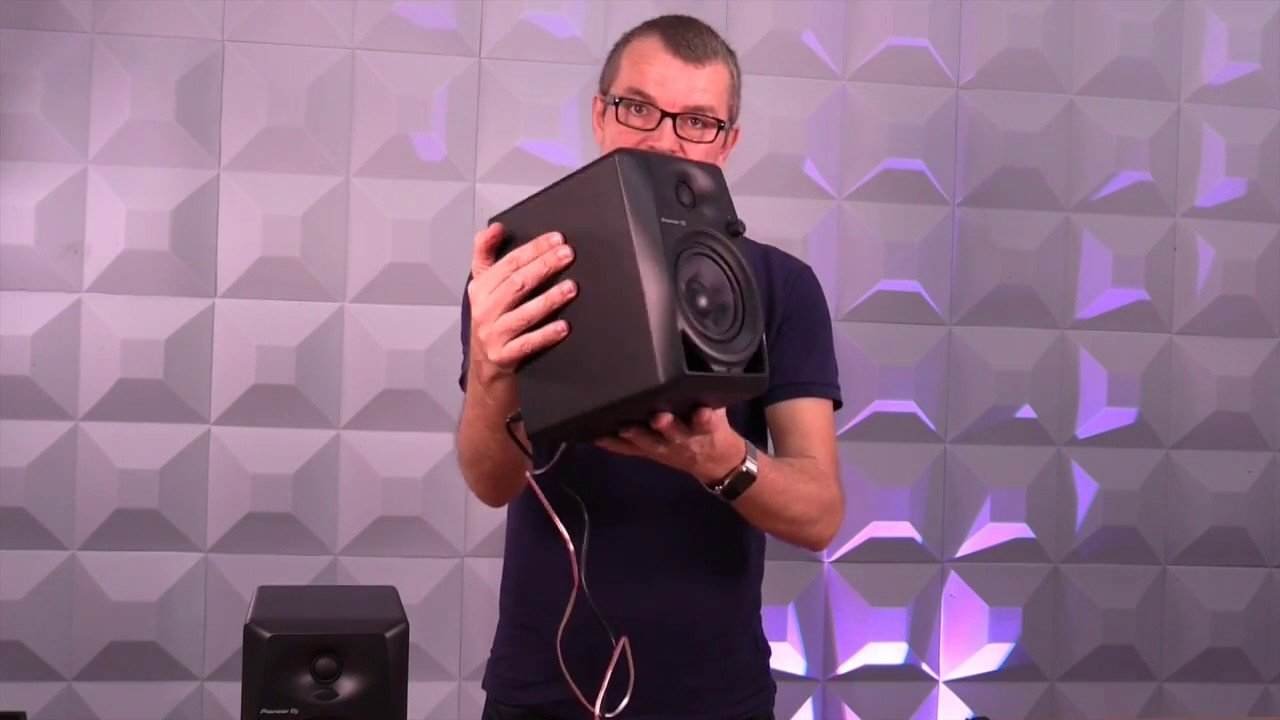
Since you are on a budget, you may use your own old speaker system at home, provided they are Active type. Otherwise, you will need to purchase an amplifier to connect them to your DJ equipment.
But buying an amplifier will again be expensive. Alternatively, These Pioneer DJ DM-40 compact 21W monitor speakers bring excellent quality with the front-loaded bass reflex system, DECO for wider reach are able to give a 3D sound.
The price is really attractive. The left speaker connects to phono plugs and the right speaker connects to the left speaker with supplied wires.
Pros:
- 21 Watts power of sound quality
- The 3D sound makes the music sound real and melodious
- Bass reflex system is too good
- Affordable price
- Pioneer Brand advantage to the customer
Cons:
- Positioned for mostly Home DJ
Numark N-Wave 360 @ Amazon

At the same price, you can also go for Numark N-Wave 360 speakers. They have 40W for Hi-fidelity sound. With the inbuilt amplifier, you get a PMPO of 60W.
The custom wooden cabinets with dense construction provide quality sound. RCA inputs connect to almost all mixers, controllers, portable devices, and laptops.
Powerful amplifiers are built into one unit, so only one speaker needs a power connection. They have 1-inch silk dome tweeters with blue LED and woofers. As they are magnetically shielded, they are safe near a video monitor.
Pros:
- This speaker system comes with 40Wattsof power and 60 watts of Peak Music Power Output (PMPO) functionality
- The amplifier is pre-mounted on the top of one of the speaker monitors.
- The wooden cabinet ensures clarity of sound
- Connectivity options range from all types of equipment
- Tweeters, woofers, and blue LED illuminators are making all the difference in aesthetics and better sound quality
- Magnetically shielded speakers ensure that they can be kept near the video monitors without damaging them in any way
Cons:
- Positioning for home DJs
Music
Once you are done with your DJ set up, you will need music files. If you are on a budget, try downloading free music because buying is expensive. Don’t use YouTube as the quality is poor and you won’t be able to support the artists if you take it for free.
Soundcloud for free downloads

Here the entire collection is free. You just need to register and you can save tracks, follow artists and build playlists for free. It is available on Web, iOS, Android, Chromecast and Xbox One. You may also be having your own personal collection and you can start using that. Later on, you can build your library by downloading quality tracks at cheap prices from many sites on the web
Pros:
- The Entire music collection is free to use and many artists all over the world are dying to share their new tracks
- You can save the tracks you like and create your playlist for easy retrieval of favorite tracks
- You can follow other artists. As soon as they upload their new tracks, you get notified
- Available for most platforms ranging from apple to android
Cons:
- Nothing is free in this world. You may need upgrades for maximum mileage
Conclusion
We have already discussed three types of setups. You need to take a call. If you want a traditional touch only, then skip a controller, DVS, sound card, software and music, and laptop.
But, in this digital era, a traditional only approach is suitable for niche players only. In general, a professional DJ of the modern world needs to go for a digital setup with the hybrid option if required.
Vinyl and turntables are fast disappearing but are still able to create the aura of an authentic DJ.
As a beginner, I suggest to skip Turntable and the mixer and old vinyl records and get the full gear. If a need arises, you can add that positioning with a little more investment.
Under a $1400 investment, you can start a DJ anywhere. This is a good beginning for a DJ with a budget. In the end, Money should not hold you back and your DJ skills shall be appreciated one day.
The money may not be the constraint and you can splurge on professional instruments.
All the Best!